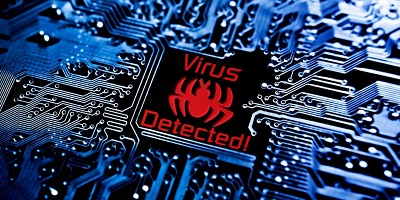
 WHETHER IT’S A BRAND NEW MacBook Pro or a ten year old desktop computer, all technical devices are susceptible to viruses or spyware. Viruses can cause severe damage to any technical device, corrupting its system which can lead to a loss of important data. Computer owners and businesses often experience a loss of money and unnecessary added stress which could easily have been avoided. Whether opening an infected email attachment or browsing an infected website, viruses spread like wildfire in the blink of an eye corrupting your system. Will Power PCS wants to give you some important tips to help you avoid the threat of these viruses and spyware.
WHETHER IT’S A BRAND NEW MacBook Pro or a ten year old desktop computer, all technical devices are susceptible to viruses or spyware. Viruses can cause severe damage to any technical device, corrupting its system which can lead to a loss of important data. Computer owners and businesses often experience a loss of money and unnecessary added stress which could easily have been avoided. Whether opening an infected email attachment or browsing an infected website, viruses spread like wildfire in the blink of an eye corrupting your system. Will Power PCS wants to give you some important tips to help you avoid the threat of these viruses and spyware.
#1- Antivirus Software
This may be one of the easiest most useful things that you can do to avoid becoming infected with a virus or spyware. Yet, many consumers don’t want to spend the time or money on installing the software which ends up being their biggest mistake. Installing an antivirus software onto your device can help you avoid these threats. It is important to note that you will want to install quality antivirus software. Most of the free antivirus applications do not provide enough protection against viruses. A quality antivirus software typically updates a few times throughout the day checking more often for a potential threat which will help reassure you that you are being monitored on a regular basis.
#2- Anti-Spyware Protection
Anti-Spyware programs are much like antivirus software in that they help prevent and block spyware and other malware infections on technical devices. These programs are essential in protection since they monitor incoming data from websites, email servers, file downloads, etc. Some Anti-Spyware Protection Software protect only against spyware, whereas other programs will protect from spyware as well as viruses. It all depends on how much protection you want.
#3- Perform Scans Daily
Running a virus scan on your PC is one of the best defenses that you can do for keeping your system free of potential threats. A good antivirus scan program has tools that will allow you to schedule a daily virus scan to take place automatically. The scan will search your system for threats of viruses and spyware. The scan will maintain a log of information on what it has found and, if possible, it will attempt to repair any damage that may have occurred. This proactive protection helps by recognizing threats that may infect your system and identifying them from the start.
#4- Use A Firewall
A firewall can offer security against malicious software and unwanted hackers. If your device is connected to the internet, then you are already at risk of an attack from a virus or spyware. A firewall works as a shield which stands between cyberspace and your device and protects against these potential threats. Although a firewall provides ultimate protection to help keep your PC safe from unauthorized access, it unfortunately cannot remove malware from an infected system. Therefore, a firewall should be used in conjunction with other proactive measures, such as anti-virus software, to strengthen your resistance to attacks.
#5- Network Security
Network security is the protection of access, misuse, and hacking of files within a computer network system. Many of our PCs are connected to our files, printers, and the Internet by means of Wi-Fi. It is important that your system requires a password to access it and that the password is solid and secure. Never access an open Wi-Fi connection. It is important to keep the name of your Wi-Fi network private and secure. You can still access it with your device by typing in the name of your Wi-Fi network and password. This will help to keep your connection and network safe and secure and will always give you peace of mind knowing you are taking the necessary precautions.
#6- Backup Your Data
One of the best tips that we can give you is to backup your important data at all times, just to be safe. If you have your data saved on a separate storage device and/or on an external hard drive, then you will feel safe knowing that even if you do encounter a devastating virus or spyware, you will still have your important data saved elsewhere.
Will Power PCS offers a complete list of spyware and malware protection options for both residential and business clients. Call us today at (518)892-4419 for a free quote or to speak with one of our computer technicians to find out how we can help.
Resources:
https://redshift.autodesk.com/10-tips-on-how-to-prevent-malware-from-infecting-your-computer/
http://www.techrepublic.com/blog/10-things/10-ways-to-avoid-viruses-and-spyware/



 Previous Post
Previous Post Next Post
Next Post